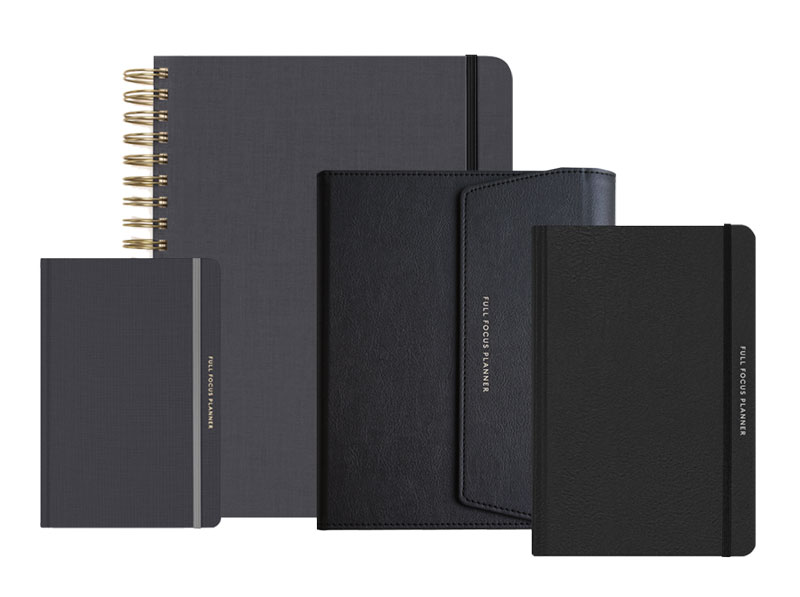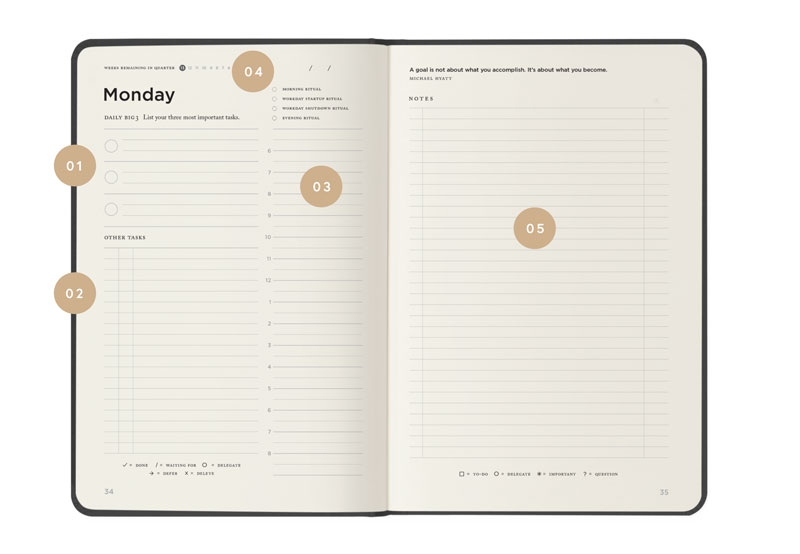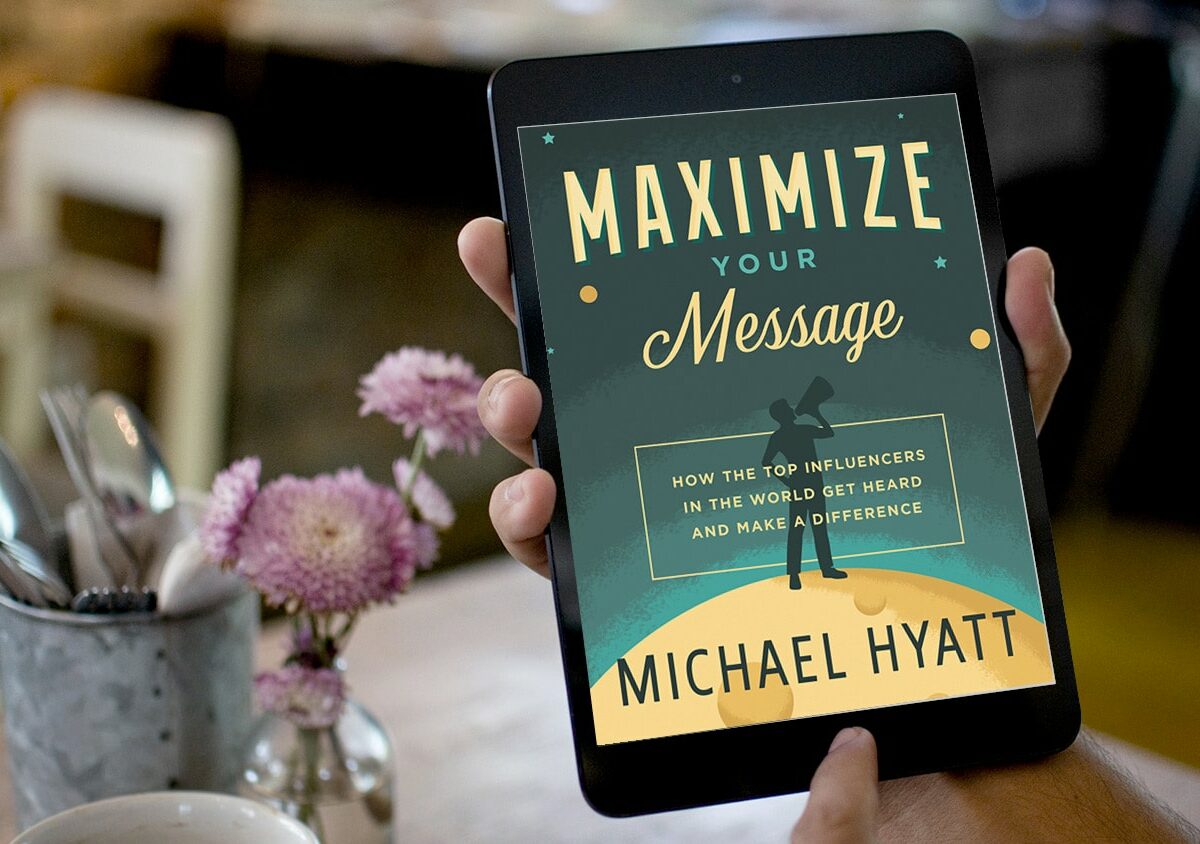The goal of marketing is to attract more customers. Businesses make an enormous investment to get people in the doors the first time. But what happens after that?

If the customer walks out the door, never to return, the investment is wasted. “Blood on the ground,” as they say. Instead, marketers want the customer to come back—and, hopefully, bring a few friends.
The same is true in the world of blogging. I have never yet met a blogger who didn't want more traffic. Writers write to be read!
If that's true for you, then you need to stop focusing on growing your traffic. Instead, you need to concentrate on growing your subscriber list.
Why? Because this list represents your hard-core followers—the ones who are more likely to recruit other readers. This means you don't have to do it on your own. It is the difference between addition and multiplication.
At the beginning of this year, I realized that I had been guilty of this myself. I was trying to grow my traffic, but wasn't paying attention to growing my list. I made the RSS button prominent and thought that was enough.
But after reading the advice of several professional bloggers, I realized that I needed to focus on building an email subscription list. From the bloggers perspective, an email list provides bloggers with several advantages over RSS subscriptions:
- It is more personal. With email, you know who your subscribers are. It also moves the conversation from the impersonal world of RSS readers to the more personal environment of your reader's inbox.
- It provides more control. If Google has a glitch and deletes all my RSS subscribers, they are gone. There's no way to get them back. With my email list management program, I can backup my subscribers on a regular basis.
- It enables two-way communication. I use my real address when I send out my email newsletter. This enables people to reply and give me their feedback. That email comes straight to me and allows me to respond if necessary.
- It enables you to track your effectiveness. With RSS, I know how many people subscribe, but I don't know much beyond this. With my email list software, I have access to numerous reports. For example, I know how many actually opened the email, clicked on the links, unsubscribed, etc.
- It gives you the opportunity to promote products. I haven't done this yet, but I will, especially with my new book coming out in May. With RSS, I have to write a blog post to communicate with my subscribers. With email, I can send out a communique any time I want.
- It provides an easy way to share your content. I have a lot of readers who share my posts on Facebook and Twitter. For that, I am grateful. But I still have thousands of readers who don't use social media. With email, they can simply forward it to their friends.
Okay, so how do you actually build your email subscriber list? Let me tell you what I did.
Last March, I had just 2,771 email subscribers. That may sound like a lot—I don’t know. It probably depends on where you are. I didn’t think it was very impressive, given the fact that I was getting about 150,000 unique visitors a month. I didn’t seem to be converting many readers into subscribers.
However, in the last nine months, I have grown my list to 30,855 email subscribers (as of this writing). In the same period of time, I have doubled my blog’s traffic, reaching more than 310,000 unique visitors a month.
Here are the seven strategies I used to grow my email subscriber list:
- Generate content worth reading. I know this is basic, but I can't emphasize it enough. No one will subscribe to something they don't want to read. You have to write quality content—and leave them wanting more.
- Use a dedicated list subscription system. You can use Google's free Feedburner service. In fact, I do use that for RSS. But it doesn't provide the same level of control you get with paid services like MailChimp or AWeber, I personally use MailChimp. It's pricey, but I love the control.
- Make your signup form highly visible. At the very least, it should be “above the fold,” preferably in the right-hand sidebar. Take a look at how the signup form is positioned on the CopyBlogger or ProBlogger sites. I choose to make mine a pop-up at the bottom of the page. I had my web developer write the code.
- Offer an incentive for subscribing. This was huge for me. I wrote an ebook called Creating Your Personal Life Plan and offered it free to anyone who would signup. If you want to consider doing something similar, I posted about the process previously. You could start with a series of posts you have written. Just format it as an e-Book.
- Design a branded email template. I hired a developer to design an email template in MailChimp. I wanted the “branding” to match my blog. I also wanted built-in social media buttons, so people could share my posts with their friends and followers. I wanted my subscribers to feel they were getting a high-quality product.
- Follow-up with your subscribers. I use MailChimp's auto-responder feature to send out a welcome message after they confirm their subscription. I thank them for subscribing and tell them what to expect. After three weeks, I send out another message, again thanking them and inviting them to share my posts with their friends. By this time, I am hoping they have found value in what I write.
- Remind your readers to signup. My pop-up disappears after the first three times a reader visits. (I think it gets annoying after this.) As a result, I inserted a sign-up form at the bottom of each post. This serves as a reminder, once they have finished reading the post. It may take some people several posts before they get comfortable subscribing.
Your tactics may vary, depending on where you are as a blogger. Still, I think the principles I employed are applicable at every level. With a little focused effort—and perhaps a modest investment of time and money—you can dramatically increase the number of people who subscribe to your blog.
While you are at it, go ahead and subscribe to my blog and see how the pieces all fit together.
Disclosure of Material Connection: Some of the links in the post above are “affiliate links.” This means if you click on the link and purchase the item, we will receive an affiliate commission. Regardless, we only recommend products or services we use and believe will add value to our readers. We are disclosing this in accordance with the Federal Trade Commission’s 16 CFR, Part 255: “Guides Concerning the Use of Endorsements and Testimonials in Advertising.