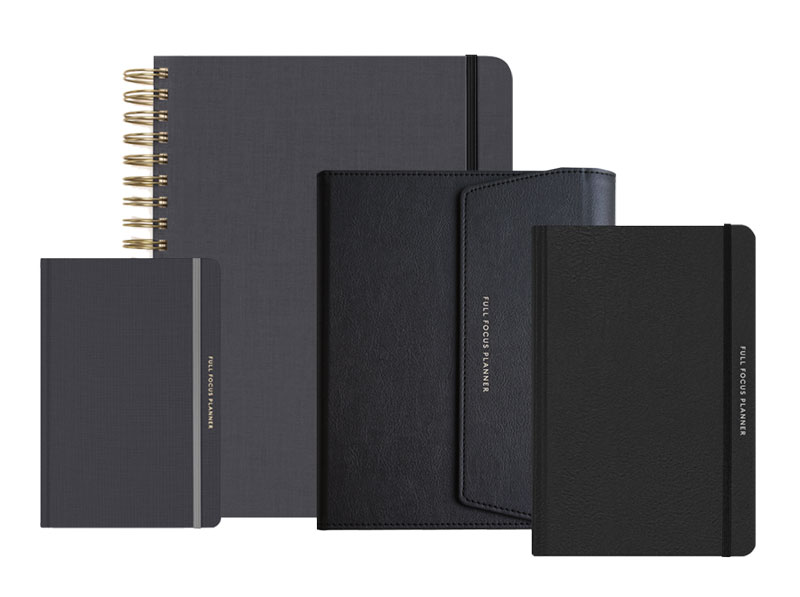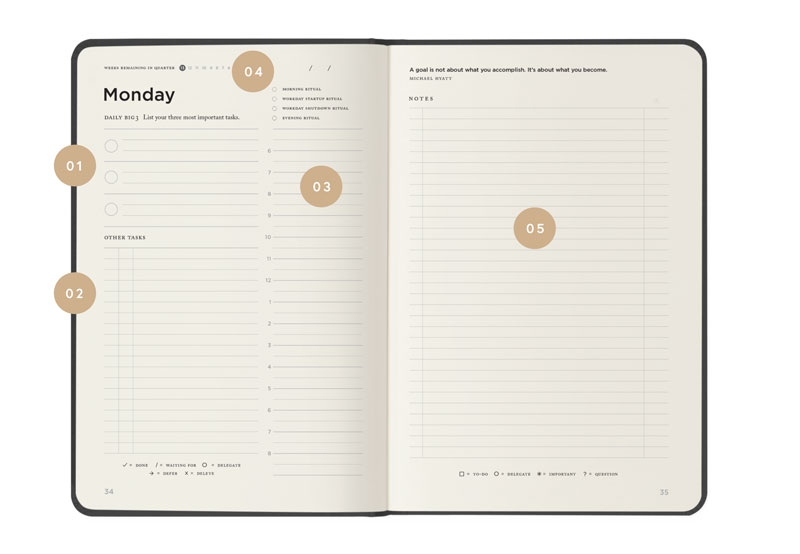Equip Your Team to Increase Your Impact and Simplify Your Life
Social media remains one of the most efficient ways for leaders to get heard and make a difference. What’s not efficient for most is the management of their social media presence.
Many leaders try overcoming this problem by bringing outside resources to bear. They might involve existing teammates, hire new employees, or contract with someone like a virtual assistant. But adding people doesn’t always mean subtracting inefficiency. Unless they’re properly equipped, additional people might just gunk up the works.
A major part of the equation is deploying the right tools. These are six of the best apps my team and I use to grow my online following, increase follower engagement, and simplify my life.
1. Buffer
Buffer lets me schedule posts across multiple channels from a single dashboard. It supports Twitter, Facebook, LinkedIn, Pinterest and others. Instead of several posts coming in rapid succession, Buffer releases my posts according to my preset schedule. If I want to post outside of that schedule, Buffer also lets me do that. I just fill up the queue and Buffer does the rest.
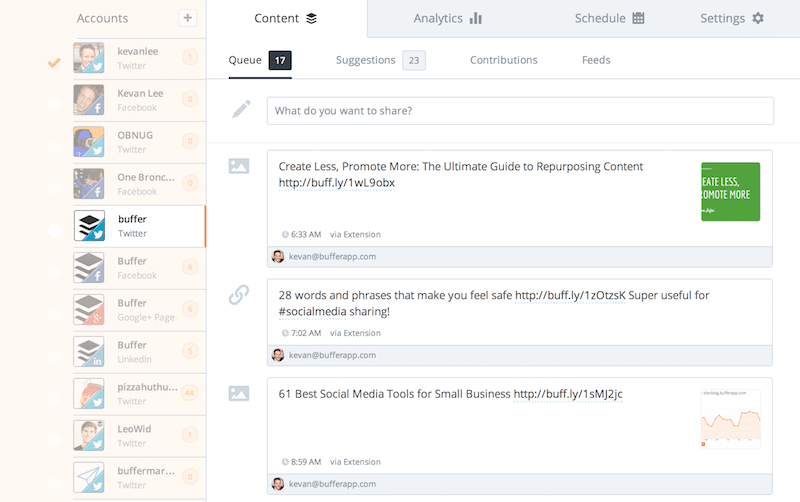
Super easy to use, Buffer provides a dedicated browser interface, as well as extensions for quick access and sharing from any website. Buffer also tracks engagement and interactions on our posts. This allows us to identify the posts that are resonating and reschedule them on other channels.
Individuals can choose from the Free (which suits most) and Awesome ($10/month) plans. There are also multiple business plans available. All Buffer plans include Pablo, a user-friendly image creation tool comparable to PicMonkey or Canva (more on that in a moment).
Buffer does not let me view my feeds or interact with followers within the app. For that, we use TweetDeck (more on that in a moment, as well).
2. CoSchedule
CoSchedule is an easy-to-use, elegant, dynamic content marketing calendar. I use it to promote every new blog post and to re-promote my most popular posts on a regular basis. You can access it via their browser interface or directly from your WordPress backend. That’s mostly what we do.
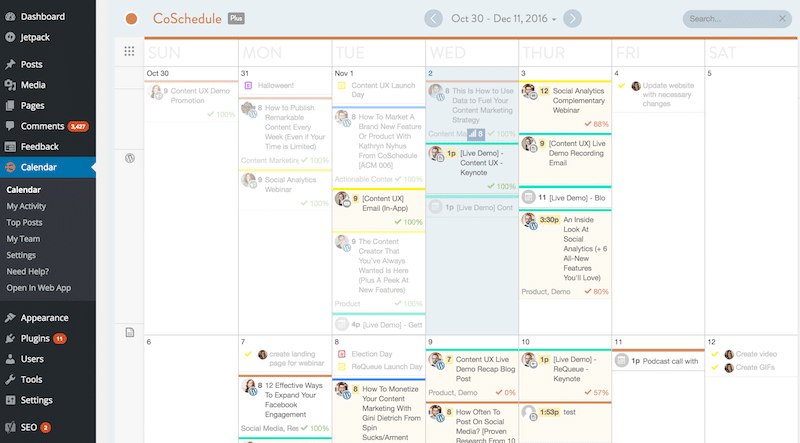
CoSchedule lets us create, schedule, and promote social-media posts all in one place. But organization and display are its strongest features. It’s easy to visualize exactly what’s going on with our content marketing and make adjustments along the way because our posts are presented in a simple, auto-populating calendar.
The company also offers a free Headline Analyzer, which we use several times a week to optimize our titles and up our traffic.
We’ve experienced some technical glitches with the WordPress plug-in, but CoSchedule is usually pretty quick to fix them.
3. TweetDeck
TweetDeck is a free, social media dashboard that provides real-time analytics and direct-to-follower interaction. Highly customizable, it lets us manage multiple streams based on lists, hashtags, keywords, direct messages, @ replies and more.
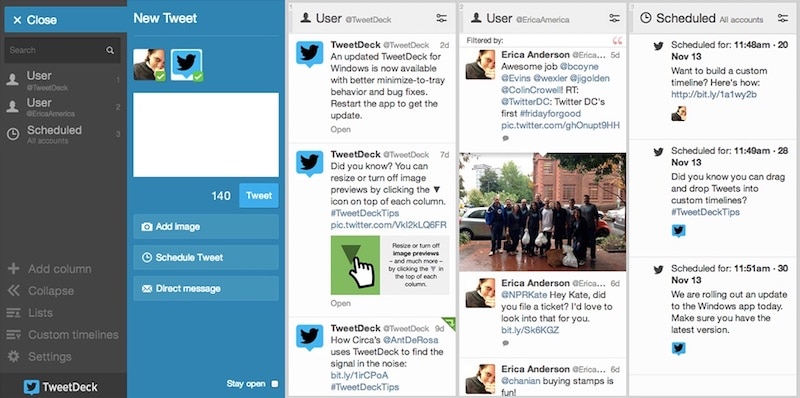
The level of detail is unmatched, mostly because it’s owned by Twitter. But that has drawbacks of its own. The app only services Twitter accounts. You’ll have to use other applications like Hootsuite for different social platforms. I’ve used Hootsuite in the past but find it unnecessary these days. I’m spending more time in Facebook now and prefer working with Facebook directly.
4. Pixelmator
My social media manager affectionately refers to Pixelmator as the “poor man’s Photoshop.” It’s just $29.99, far less than a year’s subscription to Adobe Photoshop/Illustrator. But we love it because its a cinch to use for quick, routine projects. Many of our quote cards and promotional images are made with Pixelmator.
![]()
It’s tablet-friendly and offers a collection of filters and tools to edit BMP, JPG, TIFF, PNG, and other file types. But this solution is efficient, not robust. There are several limitations, including somewhat inflexible templates and overly simplistic text-editing tools. And there’s a learning curve to gain proficiency.
But for social media managers who need a few photos edited or simple graphics designed quickly and in-house, Pixelmator is an excellent, go-to resource.
5. Canva
Canva is a fantastic graphic-design option for beginners. It’s free. It’s easy to use. And it’s been a key piece of my social media team’s toolkit for a long time. We use it most often for creating shareable images overlaid with text.
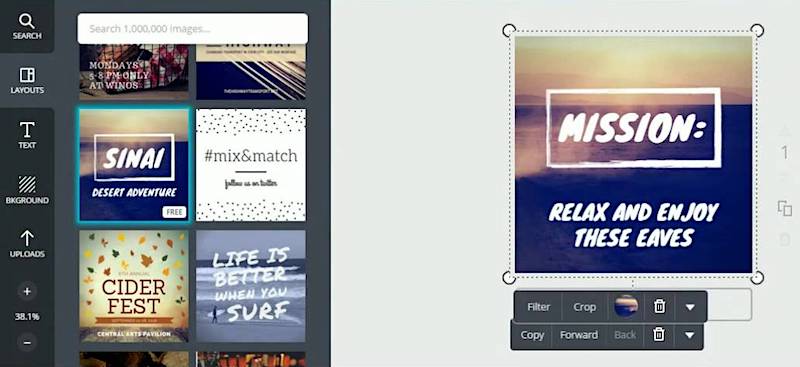
The program offers several pre-formatted templates to make the design process easy and intuitive. Unlike some of its competitors, it allows for custom dimensions and personally uploaded photos. And it also lets users save works in progress. Extras, including team folders, are accessible for an inexpensive upgrade fee.
What Canva does not offer is any sort of depth beyond what the beginner might need. Users are limited to the fonts, colors, and shapes within the program itself. Plus, there is no capability for live-data integration, animation, or video. The sole end product is a static graphic; no interactive features are possible.
6. Numbers
For a master scheduling tool that allows all team members simultaneous access, we use the basics: good ol’ Numbers (Excel or Google Sheets work just as well for this).
I’m a big fan of building out a highly-visual, strategic social media map that holds dates and times for posting across channels, links to assets, calls to action, ownership tags, metrics, and more. Once the basic framework is built out, it’s useful week-in and week-out as the go-to information station for all things social media.
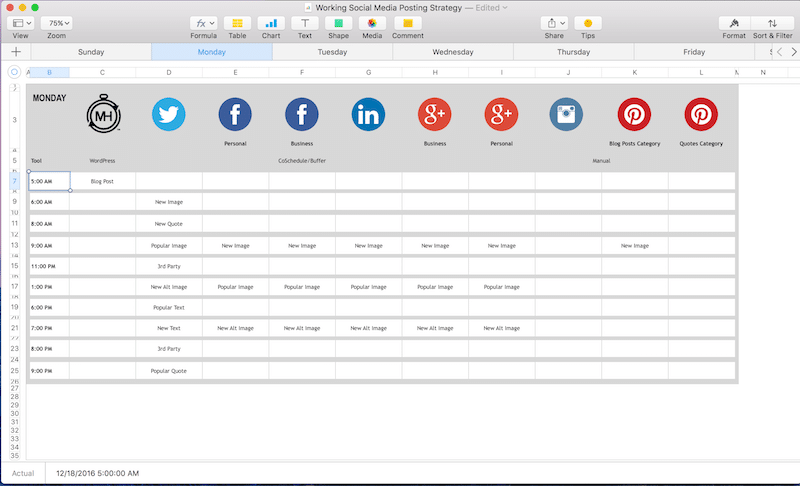
The inevitable barrier to a social media team using Numbers, Excel, or Sheets, is that they don’t come as a pre-framed, fill-in-the-blank tool. Each team has to customize their own version of this master schedule from the ground up. That inevitably involves a bit of trial and error along the way.
Because the norm today are plug-and-play apps for social media scheduling, a spreadsheet might feel antiquated. But that’s a classic example of the limitation being a secret advantage. I find the upfront investment in time and thinking—not to mention the early tinkering—produces the most beneficial, custom solution of all.
Social media is an important part of my business. It probably is for you, too. And that’s exactly why we can’t afford to let pointless inefficiencies slow us down, reduce our impact, or complicate our lives.
It’ll take some experimentation and customization, but I’m confident this suite of tools can help any leader make the most out of their social media presence.
Disclosure of Material Connection: Some of the links in the post above are “affiliate links.” This means if you click on the link and purchase the item, we will receive an affiliate commission. Regardless, we only recommend products or services we use and believe will add value to our readers. We are disclosing this in accordance with the Federal Trade Commission’s 16 CFR, Part 255: “Guides Concerning the Use of Endorsements and Testimonials in Advertising.