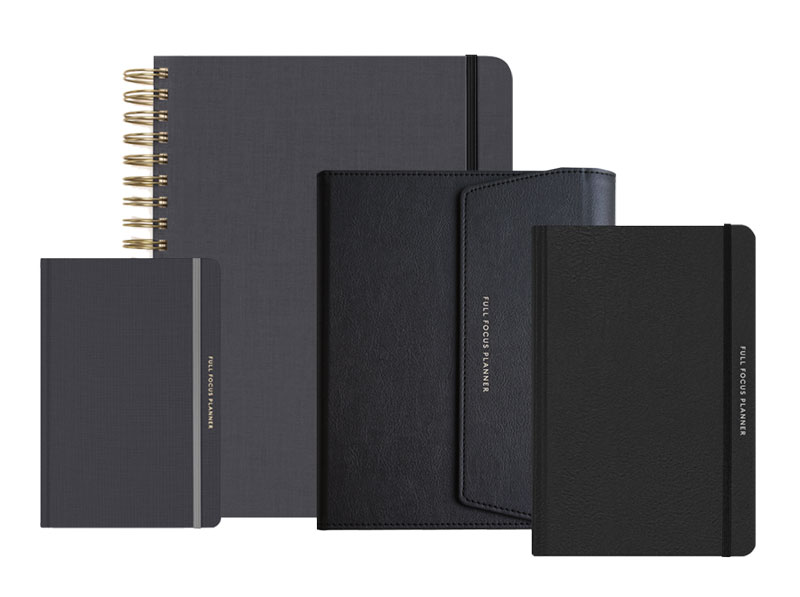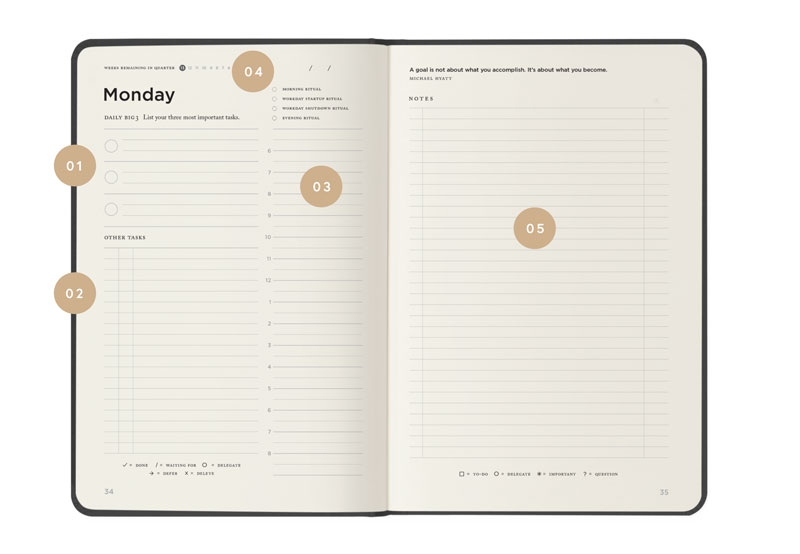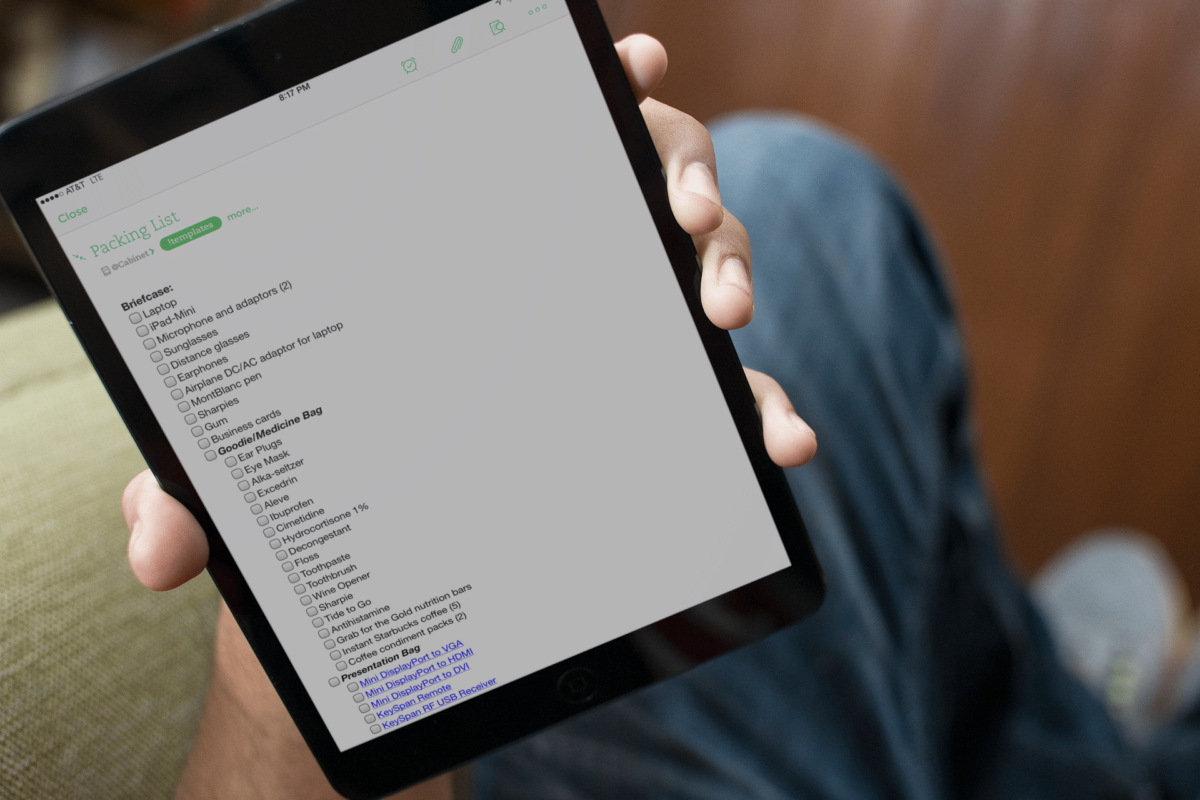I have been using Evernote since early 2008, when it was still in private beta. Since then, it has truly become my digital brain.
Evernote is one of those rare apps I can’t seem to outgrow. I am always finding new uses for it.
In this post, I want to share twelve ways to use Evernote you might find useful, and perhaps, even surprising.
- Keep your medical records. I keep my doctors’ names and contact information, medications and vitamins, surgeries and illnesses in a single note. This comes in handy whenever I go to a new doctor.
- Record your license plates. I don’t need this information often, but when I do, I can never remember it. Now I just have a photo for each of my cars.
-
Subscribe to email newsletters. I don’t need more information cluttering up e-mail inbox, so I subscribe using my Evernote email address. (You can find this under Evernote | Account Info.) The newsletters get funneled directly into my database.
-
Take a photo of your printer cartridge. I buy this infrequently enough that I can never remember my printer model, let alone what cartridge I need. With a photo, I can quickly reference it at Costco or my local office supply.
-
Save important email messages. I generally file all my email messages in a singular archive folder. However, occasionally, I want to save a message related to a specific project. I simply forward it to Evernote and add the appropriate tags.
-
Collect reader and listener questions. Whenever someone writes or calls with a question I have not answered, one of my assistants records it in Evernote and adds a “questions” tag. Then when I am looking for blog post or podcast episode inspiration, I review the list.
-
Maintain a packing list. I hate getting to my destination and realizing that I forgot something. That’s why I maintain a comprehensive packing list in Evernote. Here’s the actual list if you want to see what I include.
-
Snap pictures of your child’s art. I got this idea from ShefsKitchen. She takes pictures of her kid’s art and then discards the paper. I have just started doing this with my grandkids. (Psst: Don’t tell them.)
-
Clip web pages to read later. Whenever I come across an article or post I want to read later, I use the Evernote Web Clipper for Chrome. I add a “read later” tag, that way I can get to these clips with a simple saved search. When I have read it, I remove this tag.
-
Record my best haircut. Occasionally, I am unable to book my favorite stylist. The first question the new one asks is, “So how do you want me to cut your hair?” Rather than tell them, I just show them. “Make it look like this.”
-
Save speaker resources. I use Evernote to save all my personal anecdotes, illustrations, case studies, quotes, jokes, and statistics. (These are the actual tags I use.) I store these in a shared notebook called Speaking Resources, so my teammates can add to it.
-
Collect items for meetings. I create a tag for each upcoming meeting. It includes the date and a brief description (e.g., “2014-07-11 – World Domination Summit”). Then, as I create notes about the meeting or receive emails, I simply tag them. I can then sort the tags by name to put them in date order.
This hardly scratches the surface, but hopefully, it will stimulate a few ideas. The more you use Evernote, the more useful it becomes.
By the way, I have written twelve more posts about Evernote. Here is a handy index for all of them.
Disclosure of Material Connection: Some of the links in the post above are “affiliate links.” This means if you click on the link and purchase the item, we will receive an affiliate commission. Regardless, we only recommend products or services we use and believe will add value to our readers. We are disclosing this in accordance with the Federal Trade Commission’s 16 CFR, Part 255: “Guides Concerning the Use of Endorsements and Testimonials in Advertising.