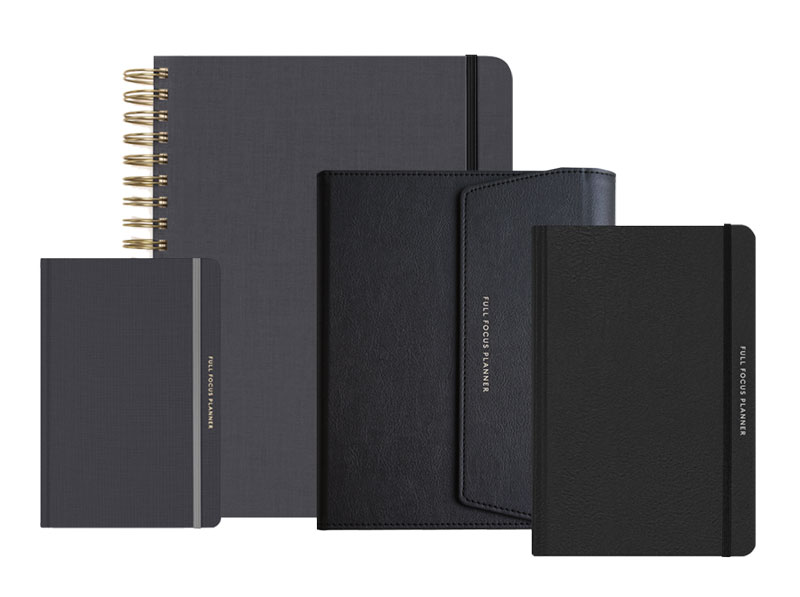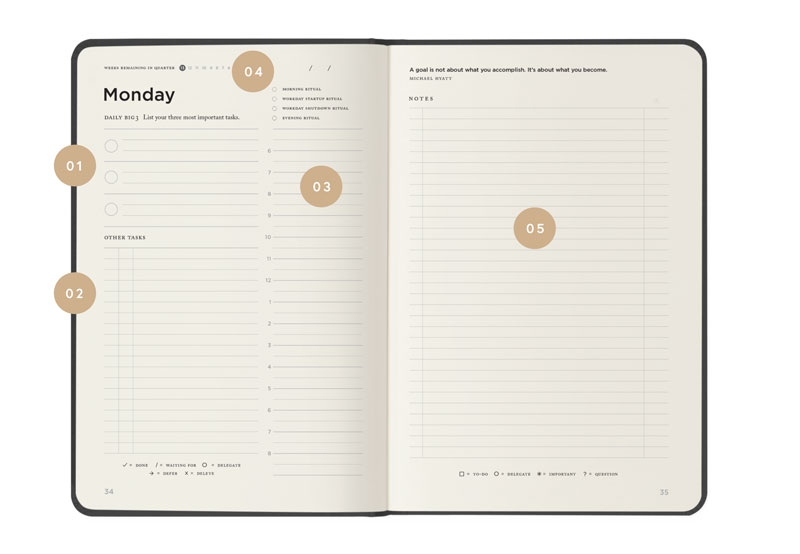I live in Evernote. It has quickly become one of my most important software tools. I especially liked using it with my iPad. However, I gradually stopped using my iPad after buying a Macbook Air. I ultimately gave it away to a colleague.
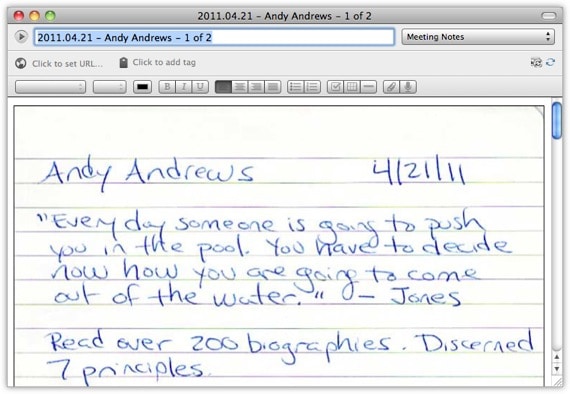
So for now, I have returned to a traditional paper-based notepad for taking meeting notes. Previously I used a Moleskine notebook. I have written about this also. Honestly, I don’t think you can beat it for being unobtrusive. I also find real value in the physical act of writing.
But how do you get these notes into Evernote, so they are accessible later? That’s the challenge.
Recently, I created a new workflow that I am really liking. Here's what I did:
- I replaced my Moleskine notebook with an EcoSystems notebook. Though you can buy these directly from barnesandnoble.com, Barnes & Noble retail stores typically has a full selection. That’s where I bought mine. The ruled notebook looks identical to the Moleskine with one important difference: all the pages are perforated, not just the last sixteen. This means you can tear them out and scan them. (Moleskine would be smart to replicate this.)
- I bought a Fujitsu ScanSnap scanner. This is not cheap, but it makes the dream of a paperless office possible. You can set it up so that scanned pages go directly into Evernote. The setup wasn’t quite as simple as I had hoped. But, now that I have it set up, I don’t have to think about it.
- I tear out my pages and scan them. Once they are scanned, I give the note a name that always starts with the date and then a brief description of the content, e.g., “2011.04.21 – Andy Andrews.” I then file my notes under “Filing: Notes.” (“Filing” is what Evernote calls a “stack”—or collection of notebooks.) By the way, I then throw away the paper pages. This takes courage. But my notes are secure both locally, on a backup, and in the Evernote cloud.
- I add any action items into Nozbe. This is the task management system that I am presently using. I used to use Things, but I grew impatient waiting for them to implement cloud syncing. Nozbe has it today, and it works flawlessly. My task lists are always available on my MacBook Air and my iPhone—or any device I log into.
The value of this system for me is that it is the perfect blend of old-world and new-world technology. I can keep taking my notes the old-fashioned way and still have access to them electronically.
- How to Organize Evernote for Maximum Efficiency
- How to Use Evernote If You Are a Speaker or Writer
- How to Use Evernote with a Traditional Paper Notebook
- How to Use Evernote with an iPad to Take Meeting Notes
- How to Email Your Documents Directly to Evernote
- How to Scan Documents Directly into Evernote
- How to Get Your Stuff into Evernote
- Is Your Data Safe in Evernote?
- How to Use Evernote as a Blogger
- How to Find Your Stuff in Evernote
- 7 Evernote Resources You May Not Know About
- How to Get Your Kindle Highlights into Evernote
Disclosure of Material Connection: Some of the links in the post above are “affiliate links.” This means if you click on the link and purchase the item, we will receive an affiliate commission. Regardless, we only recommend products or services we use and believe will add value to our readers. We are disclosing this in accordance with the Federal Trade Commission’s 16 CFR, Part 255: “Guides Concerning the Use of Endorsements and Testimonials in Advertising.