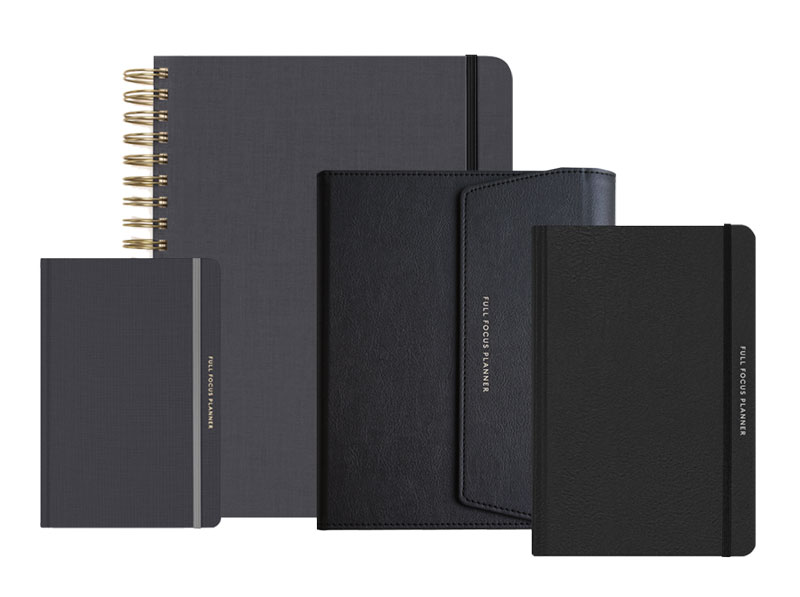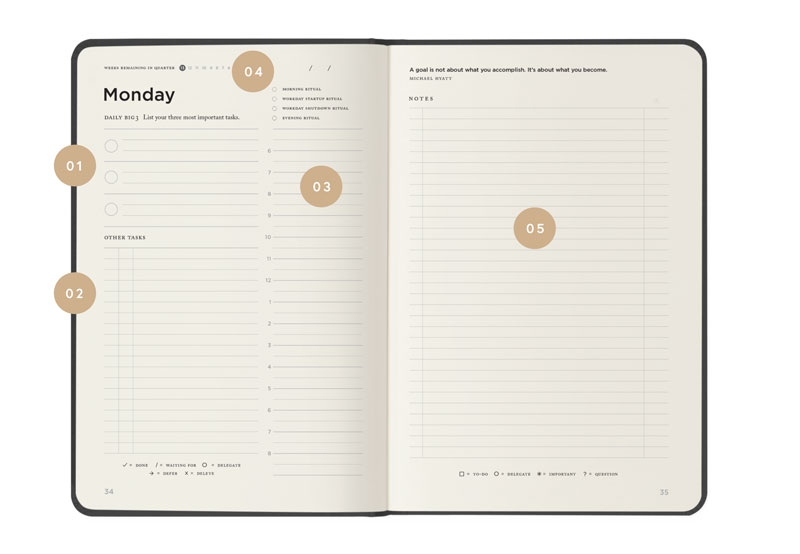I have been writing for a while now about Evernote, the software that turns your computer into a digital brain. It allows you to remember everything. Literally.
[youtube id=”OlOLXWvaIy0″]
Yesterday, someone asked me if I had a list of all my blog posts I’d written on this topic. Sadly, I had to admit that I didn’t. The best I could do was point them to my blog’s search engine.
So I decided to pull together this list of all my posts, to make it easier for those who want to get up-to-speed fast. Also, I have decided to call this series, “Evernote for Busy Leaders.” If I write additional posts, I will include them here.
- How to Organize Evernote for Maximum Efficiency
- How to Use Evernote If You Are a Speaker or Writer
- How to Use Evernote with a Traditional Paper Notebook
- How to Use Evernote with an iPad to Take Meeting Notes
- How to Email Your Documents Directly to Evernote
- How to Scan Documents Directly into Evernote
- How to Get Your Stuff into Evernote
- Is Your Data Safe in Evernote?
- How to Use Evernote as a Blogger
- How to Find Your Stuff in Evernote
- 7 Evernote Resources You May Not Know About
- How to Get Your Kindle Highlights into Evernote
Disclosure of Material Connection: Some of the links in the post above are “affiliate links.” This means if you click on the link and purchase the item, we will receive an affiliate commission. Regardless, we only recommend products or services we use and believe will add value to our readers. We are disclosing this in accordance with the Federal Trade Commission’s 16 CFR, Part 255: “Guides Concerning the Use of Endorsements and Testimonials in Advertising.